前回 に引き続いて RailsGuides の日本語の抜粋などを記述していきます。前回と同様に見出しは RailsGuides に準じます。
4.2 Rails で “Hello” と言う
Rails で “Hello” というために、最低限の Controller と View を作成します。以下のコマンドを実行します。
1 2 3 4 5 6 7 8 9 10 11 12 13 14 15 16 17 | |
出力を見ると Controller と View に加えて、単体テスト、ヘルパーモジュール、CoffeScript、CSS のテンプレートが作成されていることに気づくでしょう。
次に、好きなエディタで app/views/home/index.html.erb を編集します。私の場合は vim app/views/home/index.html.erbです。
1
| |
4.3 アプリケーションのホームページを設定する
Controller と View を作成しましたが、”Hello Rails!” を表示させたい時に Rails に指示する必要があります。この場合では、”Welcom Aboard” スモークテスト の変わりに URL のルート(例えば、http://localhost:3000 のように)に表示させたいと思います。
まず最初に、デフォルトページを削除します。私の場合は git rm public/index.html で Git から削除しましたが、Git を使わない場合は rm public/index.html です。
1
| |
次に Rails に実際のホームページがどこかを指示する必要があります。 config/routes.rb をエディタで開いて編集します。以下に編集箇所を diff で示します。
1 2 3 4 5 6 7 8 | |
Rails を起動してない場合は rails server で WEBrick を起動して、ブラウザでルート (http://localhost:3000/ など) で接続確認します。
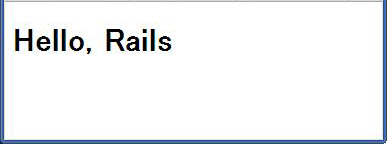
config/routes.rb は特殊な DSL として、入ってきたリクエストを Controller や Action にどのように接続するかを指示するエントリをアプリケーションのルーティングファイルとして定義します。先ほど編集した `root :to => “home#index” は、ルートアクションを home コントローラーの index アクションへマップするように指示しています。
ルーティングについてのより詳しい情報については Rails Routing from the Outside in を参照してください。
次回 に続きます。